What is MagicTradeBot?
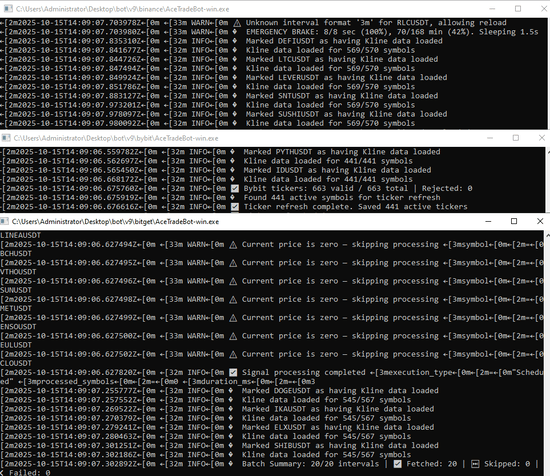
Core Architecture
Rust-Powered Engine
Built entirely in Rust, delivering exceptional performance with multi-threaded architecture. Experience lightning-fast execution with minimal memory footprint and maximum reliability.
Zero-Complexity Setup
No database required. No complex installations. Just configure your settings and run. Portable, lightweight, and ready to deploy anywhere in seconds.
Universal Exchange Support
Seamlessly trade across Binance, Bybit, OKX, Bitget, Hyperliquid, and more. One bot, unlimited exchange possibilities with ongoing platform additions.
Intelligent Symbol & Data Management
Advanced Symbol Sync
Automatically discovers newly listed symbols, removes delisted ones, and maintains your portfolio. Toggle off for manual control when needed.
Massive Scale Processing
Scan, process, and monitor thousands of symbols simultaneously in real-time while respecting exchange rate limits. No performance degradation, ever.
Multi-Kline Management
Manage different timeframes and trading strategies for each symbol across thousands of assets without impacting performance. Full strategy isolation.
Advanced Signal Intelligence
Real-Time Signal Processing
Process kline data for thousands of symbols simultaneously with zero latency. Catch opportunities the moment they appear.
Wide Signal Library
Standard indicators, pattern recognition, candlestick patterns, and volatility signals. Comprehensive toolkit to catch high-probability setups across any market condition.
Precision Configuration
Fine-tune each signal with granular settings. Stricter configurations = fewer but higher quality trades. Filter thousands of symbols to find only the best opportunities.
Execution & Risk Management
Advanced Order Placement
Automatically execute orders when signals are detected. Lightning-fast order placement with built-in safety mechanisms and error handling.
Smart Stop Loss & Take Profit
Intelligent exit strategies that adapt to market conditions. Protect profits and minimize losses with rule-based, time-based, and candle-based exit logic.
Money Management Module
Advanced position sizing and capital allocation strategies. Automatically manage risk across your entire portfolio with proven money management techniques.
Communication & Analytics
Signal Broadcasting
Broadcast signals to Telegram, Discord, and WhatsApp with customizable templates. Stay informed across all your devices instantly.
Analytics & Reporting
Automated performance reports generated every few hours. Track signal effectiveness, review configurations, and optimize strategies with data-driven insights.
Hyperliquid Whale Copy Trading
Track and copy Hyperliquid whale trades with automatic signal broadcasting. Follow the smart money with precision timing.
Advanced Strategies
Funding Rate Farming
Automatically capitalize on funding rate opportunities. Generate passive income by farming positive funding rates across multiple exchanges.
Demo Mode
Test all functionalities and signal configurations without risking capital. Perfect your strategy before going live with paper trading mode.
Multi-Instance Architecture
Run unlimited bot instances with different strategies. Deploy scalping on one instance, day trading on another. Target different exchanges simultaneously with infinite scalability.
Enterprise Reliability
Advanced Rate Limit Management
Intelligent refresh rate control that respects and adapts to each exchange's rate limits. Never risk API restrictions while maintaining maximum data freshness.
Strategy Customization
Configure each bot instance with unique strategies, timeframes, and parameters. From ultra-fast scalping to patient position trading, MagicTrade adapts to your style.
Self Hosting
Deploy your crypto trading bots securely, maintain full data ownership, and keep your API keys private.
Built for professional traders who demand performance, reliability, and scale.
Frequently Asked Questions About MagicTradeBot
Explore detailed answers to common questions about our AI-powered, self-hosted crypto trading automation platform.
What is MagicTradeBot?
MagicTradeBot is a self-hosted crypto trading automation platform designed for speed, efficiency, and full control. It lets you deploy lightweight, intelligent bots to trade across multiple exchanges, execute strategies like scalp or swing trading, copy Hyperliquid whales, and farm funding — all while keeping your data private and infrastructure self-managed.
How is MagicTradeBot different from other crypto trading bots?
Unlike typical cloud-based bots, MagicTradeBot runs entirely on your own server, giving you full privacy and control. It’s built to be lighter, faster, and more intelligent — supporting advanced strategy automation, Hyperliquid whale copy trading, funding farming, and secure enterprise-grade API management.
Can I install MagicTradeBot on my own server?
Yes. MagicTradeBot supports deployment on local machines, virtual private servers (VPS), and private cloud environments. We offer Docker-based setup and full documentation for easy self-hosting.
What are the system requirements for self-hosting MagicTradeBot?
MagicTradeBot is a fully portable trading bot — no database or complex setup required. Just apply your license, configure your preferred exchange using simple YAML or JSON files, and run the executable. It’s lightweight, fast, and runs effortlessly on any modern system (window, mac, linux) or Docker container.
Which cryptocurrency exchanges are supported?
We currently support Binance, Bybit, OKX, Bitget, and Hyperliquid. New exchange integrations are added regularly.
Can I practice trading without using real funds?
Yes. MagicTradeBot includes a Demo Mode that allows you to simulate live trading conditions using virtual funds.
Can I switch between Demo and Live trading?
Yes. You can instantly switch between Demo and Live trading by toggling the DemoMode value in your appsettings.yaml file (DemoMode: true | false). No restart or complex configuration needed — just update, save, and trade.
Can I open and close trades with my favorite Hyperliquid whale trader?
Yes. You can enable the Hyperliquid Whale Copy Trading feature to automatically mirror the trades of one or more of your favorite whale traders on Hyperliquid. Once configured, the system continuously tracks their activity and opens or closes your trades in real time based on their positions and your customized order settings.
How does Funding Farming work?
When enabled, Funding Farming automates your entire bot to strategically earn from positive funding rates. It intelligently selects the top N symbols with the highest funding rates and, based on your budget and settings, opens spot and short perpetual positions. The system continuously monitors market conditions and exits trades automatically when the funding rate turns negative or predefined conditions are met.
How does the smart stop-loss feature work?
Smart stop-loss automatically adjusts as the market moves in your favor, locking in profits and reducing potential losses dynamically.
Can I configure trailing take-profit and OCO orders?
Yes. MagicTradeBot supports advanced trade protection tools including trailing take-profits, stop-losses, OCO (One-Cancels-the-Other), and circuit breakers.
Is there a free trial available?
Yes, we offer a 30-day free trial with access to most features so you can explore the platform risk-free.
What is the pricing for MagicTradeBot?
Pricing starts at $29/month. Visit our Pricing Page for full details and available packages.
What support options are available?
We offer 24/7 access to documentation, an active community forum, and dedicated onboarding support for enterprise customers.